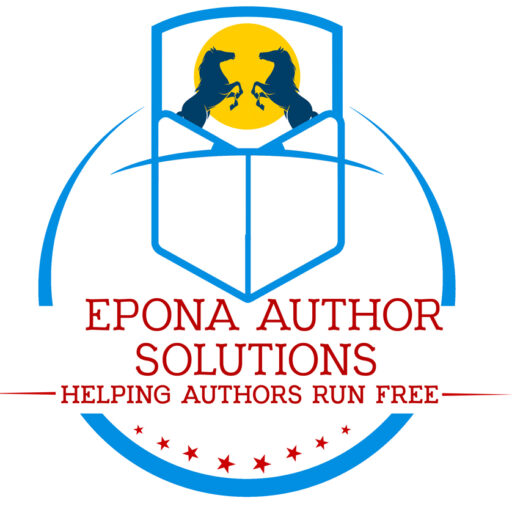You can be anyone you want to be on the internet, and it’s true. I once ran a short-lived social media account for SuperDuck, my pet house duck. As far as I know I’m not a duck, though my duck thinks that he’s a “people”. Meta allows you to pay to get a “blue check” to be verified. X removed their blue checks, but I believe you can still pay to be verified. And having a verified account is good. It let’s your followers know that your account is the “real you”. But did you know that on Bluesky and Mastodon you can get verified for free?
I’ll be posting more about social media as some interesting news came to light, but today, I want to share how you can get verified for free on Bluesky and Mastodon. While the process is slightly different for both platforms, they both rely on your author website, which is yet another reason why it’s vital for you to have one.
Getting verified on Bluesky
For Bluesky, you verify yourself by adding DNS records to your domain that you own. Your handle then becomes your domain. For example, my handle is my non-erotic author website. I’m not just “KitAuthor” on Bluesky, but I’m KitAuthor.com. (That’s the account I also post these blogs to, so it’s my “catchall” account for everything I do. You’ll see that in the bio description.) If an account doesn’t have the .com then it’s not verified through the domain.
Longtime readers know that my passion is about making sure every author has a website, (So reach out if you want one. We can get you set up very reasonably.) And being able to verify your social media through your domain name is an excellent way to keep your branding the same or similar across platforms as well as prove that your account is owned by you.
Need help with DNS records? I’ve got you.
Getting verified on Mastodon
Mastodon also relies on your website for verification, but instead of using the DNS records on your domain, you put a small html tag on your website. If you have a WordPress website (and that’s the platform I recommend, hosted with me or the host of your choice), then there is a great WordPress plugin that connects with your Mastodon account and allows you to verify links.
Accounts on Mastodon aren’t “verified” the way they are on other platforms, but if someone hosts their own instance like I do (and it’s open for authors to register if they like), then you can pretty much assume that my profiles are going to be on my domain. If they’re not, and especially if they’re on a more public domain, then it’s not me. Again, this hasn’t been a problem, and it’s just a matter of letting your community know which instance is your “home”.
What it does verify is the link to show that you own the website. Now if you link to a Ko-Fi or Patreon page, then there’s probably little you can do to “verify” those links, because of the limitations on the platform. But for websites, especially if you sell your books or offer a membership on your website, being able to verify them helps gives your readers peace of mind. Want to check them out? Here’s my author profile on Mastodon. You’ll see the links are green with checkmarks beside them meaning they’re “verified”.
Why verify?
It’s a couple of extra steps to verify, so some may wonder why they should. However, especially on platforms where you don’t have to pay (And who wants to give money to Meta or X?), it’s a good way to reassure your readers that they’re following the “real” you and to help build your brand. It builds trust, and in this online environment, the more you can do to foster trust between yourself and your community, the better it’s going to be for everyone.