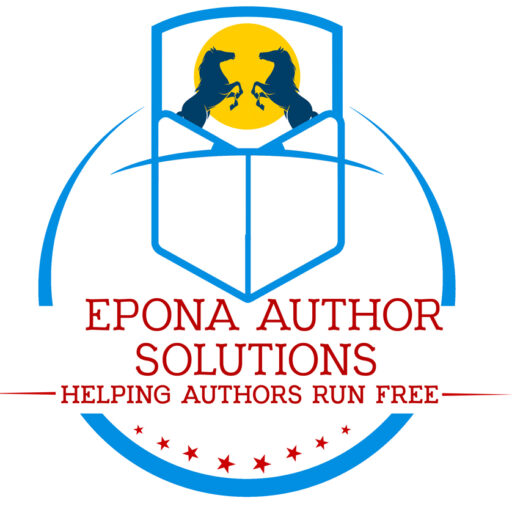When it comes to making a backup of your writing, it’s easy these days to default to saving it in the cloud. Services like OneDrive or Google Drive make it easy to keep copies, but with companies selling your data to train AI, increasing threats from political regimes, and companies cracking down on what’s stored on their servers, making a backup of your writing needs to think beyond the cloud. When you backup your writing, it’s important to think about the ramifications of where you’re backing up, as well as how you’re backing up.
I recently experienced this when a hard drive on the computer I use as a file server got corrupted. All of a sudden, I almost “lost” the outline and paper I was working on for college. And there, I used OneDrive as a redundant way to keep a copy of my work while I restored my file server. But before that I used my pc backup solution, Backblaze, to grab a copy of the outline to save locally. Without Backblaze, I would have lost a day’s worth of work, and while that doesn’t sound like much, it was pretty vital work to my paper.
There are a few issues to be aware of when using services like OneDrive or GDrive.
- These companies (Microsoft and Google) are known for using your data to train their AI models, infringing on your copyright.
- Google has been known to remove erotic or adult backups from Drive or prevent people from sharing files like ARCs with multiple people because they see it as a violation of their Terms of Service
- With concerns over censorship and cracking down on LGBTQIA+ and adult content due to the political environment, you can’t trust these companies not to turn over data or other identifying pieces of information in an attempt to avoid repercussions.
So what options do authors have?
If you do sync to online cloud services, make sure you keep a backup somewhere else. For example, I have the local computer that I use as a file server. This computer is then backed up using Backblaze, so there’s always a cloud copy. They also encrypt your data to keep it safe. (They’re not the only computer backup service, just the one that I’ve found is best for price and needs.)
Build in redundancy. Try to have one backup available to you, such as an external hard drive so you can keep files accessible without relying on the internet or an external service. Use a cloud backup service just in case something happens like a natural disaster with your physical location. And be smart about how you use services like OneDrive or Google Drive, knowing that they are most likely using your data to train AI and may take actions to remove things they deem are violations of their terms of service or in order to avoid goverment scrutiny.
I admit I didn’t think OneDrive had a use (other than as an annoyance) until I had an issue with my file server, but also, I think we need to think about where and how we’re storing our data. Having a good backup strategy is part of that plan.