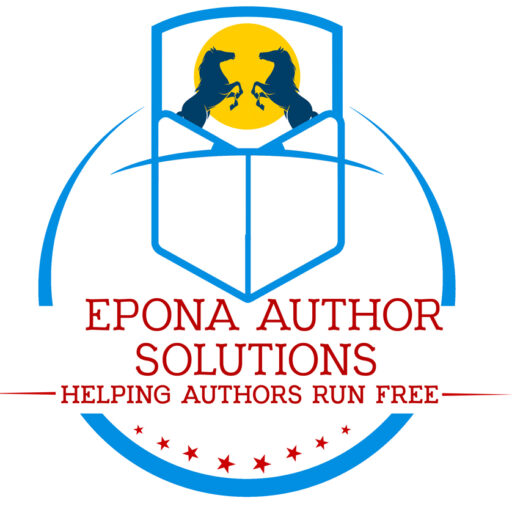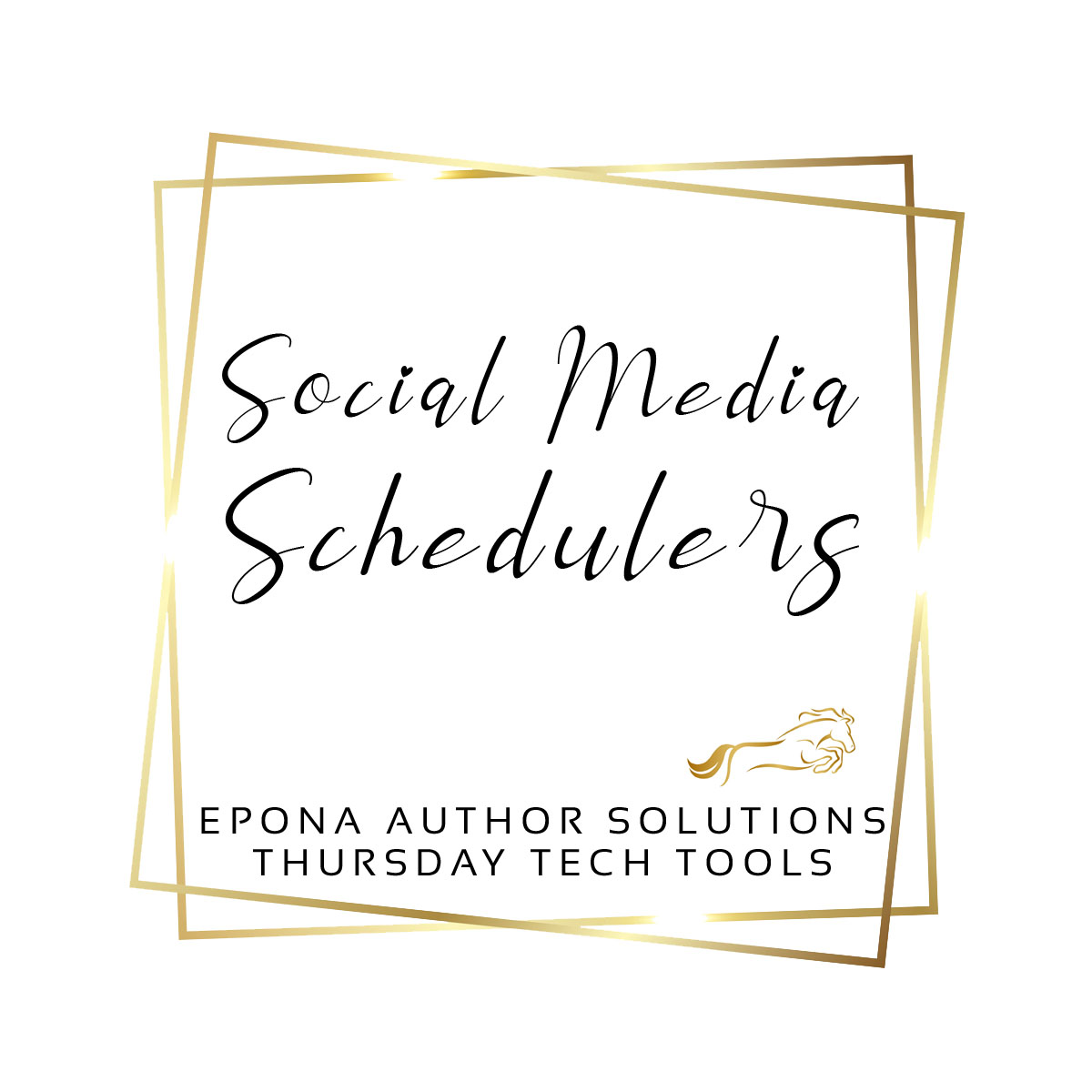[vc_row][vc_column][vc_column_text]Marketing is a big part of “running free” as an author, and I want to share what has worked for me. One of the things I do that I’ve found helps is schedule social media. It can be daunting to do so, which is why if this isn’t something you’ve thought about doing, start small. If you only have one book, maybe look at scheduling 3-5 posts a week for it. If that seems too much start with 1-3. The goal here isn’t to freak you out or scare you, but rather, to help you find something that will work for you.
So what do you schedule? Promotions about your book, either with just the cover or book promotion images. Are you in a newsletter builder or sale event through a site like StoryOrigin or BookFunnel? Schedule a couple of promotions a week as long as the event is running. Not only will it help the clicks on your tracking link, but I’m sure the organizer of those promotions as well as your fellow authors will really appreciate it.
How do you schedule? You can schedule directly in both Twitter and on your Facebook Page. However, it’s often easier if you use a program.
Some Suggested Programs
The programs I’m listing here have free tiers (yay!) and they are NOT affiliate links. So click away!
HootSuite – This is probably one of the oldest social media schedulers out there, and I still use it from time to time. It allows 30 scheduled messages at a time and up to 3 social media accounts. I really recommend it.
Buffer – Buffer is another free app. The free plan is a bit more limited, but it also has a browser add-on to help you post to your social media accounts and many use it.
Later – Later is a newer entry into the space, but it’s built specifically for posting on Instagram. The free account here allows you 1 social media set (so Instagram, Facebook, Twitter, etc.) and 30 posts per month. If you are looking to cross post to more than those three, then Later is going to beat out HootSuite for number of sites you can connect, but it has less posts allowed per month. I picked up a free account here to use as a backup, but I haven’t dove into it yet.
Scheduling Social Media Helps
You only have so many hours in the day. When you pre-schedule your social media posts, that frees up your time to be social on social media. Which honestly, is the entire point. I’ll admit, I spend far more time on my personal account than @EponaAuthor when it comes to Twitter. And I’ve got to change that. But by scheduling social media, you’re getting your name out there. You’re also letting people know the account is at least active. And there’s a good chance you’ll sell some books too.[/vc_column_text][vc_zigzag color=”orange” el_width=”70″][vc_column_text]Subscribe to our newsletter and receive our free gift, Social Media Header Magic. Learn how to turn your social media headers into promotion opportunities for your books! Plus, be the first to hear about our author giveaway and sales bundle events, discounts on classes and services, plus more![/vc_column_text]