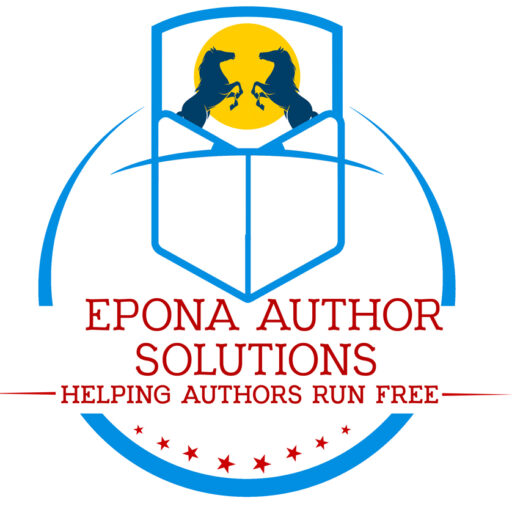How many devices do you keep a calendar on? And do those calendars all talk to you? How about emails and email programs? Are you logging into webmail clients for each address or do you have all of them come into one tidy app where you can keep track of your email? How would you like to save time and energy when it comes to tracking your email and calendar in your author business?
There’s a lot we could do to help make sure you’re getting the most out of your calendars as well as your email inbox(es), and I’d love to sit down and have a chat with you about just that. So I encourage you to contact me and let’s talk. But in the mean time, here’s a couple of tips I want to share with you.
Make sure your calendar is useful to and accessible for you.
What does that mean exactly? It means your calendar should do the following:
- It should be easy to access and check for conflicts.
- It should integrate with your website or any calendar applications that you use and prevent conflicts with newly scheduled appointments
- It should also link with any of your to do apps, if necessary
- It should send you reminders, either before the event or daily digests or both
Make sure your email applications aren’t taking up extra time.
Are you logging into multiple webmail clients (adding to the tabs you have open)? Do you feel like your email is scattered all over? Are you missing emails because you’re forgetting to check them? Look at either feeding all your emails into a single client or into a single cloud email program. Try to eliminate duplicate email accounts if you can. And think about if you really do need a new email address for a project.
Depending on the programs you’re using, there are different ways we can integrate and set up systems that will save you time and energy. Are you ready to begin? Reach out!