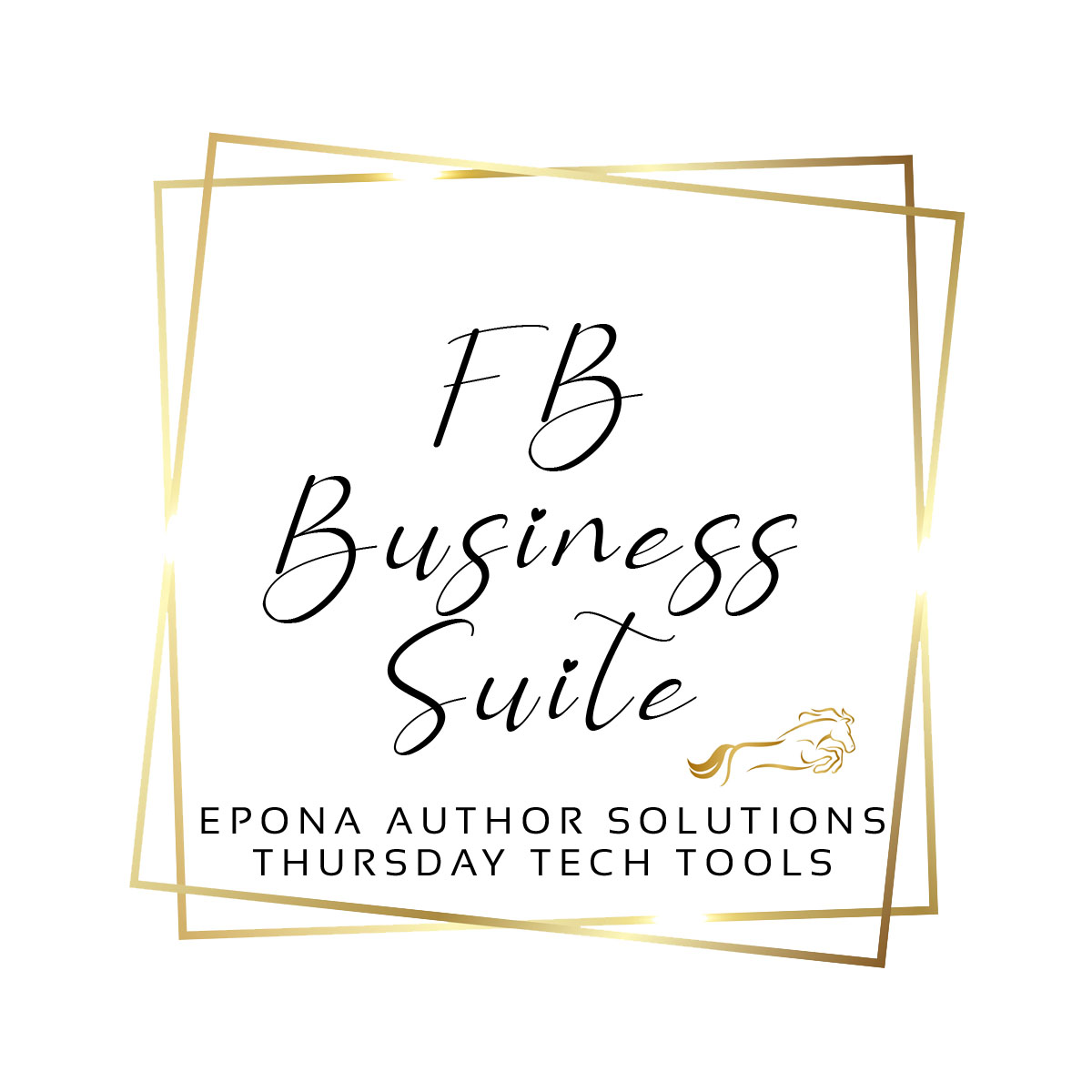[vc_row][vc_column][vc_column_text]Last Saturday we talked about some big platform social media schedulers. Today I’d like to dive into the Facebook Business Suite for scheduling directly to Facebook and Instagram. The Business Suite has extensive tools to help you understand who is seeing your posts and what interaction you’re receiving. Right now, I just want to talk about scheduling. Many of the tools mentioned in the last blog have multiple steps to schedule to Instagram. For example, the one I use, Planable, requires a phone app to push the posts to Instagram. While this has changed recently, it’s still much easier to schedule directly through the Facebook Business Suite.
To access the Business Suite go to your page. You will then most likely see this bar at the top. Click on the blue button.
![]()
Or, click on publishing tools at the top, and this large message will be displayed.

Again, the blue button “Try Business Suite” will be how to access it. Click there.
You’ll be taken into the Business Suite, and I encourage you to look around. However what we’re after here is the blue “CREATE POST” button in the upper right-hand corner. You can see it behind this new post box, which is what the “CREATE POST” button will bring up. There, you can choose whether to publish to Instagram, Facebook, or both, then put in the text of your post, add any images or videos, then either post directly or schedule.

This is a great way to populate your content across both platforms and even if you use another tool like Planable or HootSuite, may make your job of posting content easier. I hope you try it out![/vc_column_text][vc_zigzag color=”orange” el_width=”70″][vc_column_text]Subscribe to our newsletter and receive our free gift, Social Media Header Magic. Learn how to turn your social media headers into promotion opportunities for your books! Plus, be the first to hear about our author giveaway and sales bundle events, discounts on classes and services, plus more![/vc_column_text]