You’re in! An email with instructions on how to access the bundle is on its way to you.
You’ve been provided with a FREE account at Epona Author Academy. The worksheet bundle, along with the videos and accompanying information is there. I know you want to dive right in, so follow the instructions here. They’re also in your inbox if you’d like to get started later.
Step 1: Visit the Epona Author Academy to register for the course. Click on “Login to Enroll” underneath the header image.

Step 2: Click on the “register” button on the right-hand side as shown below:
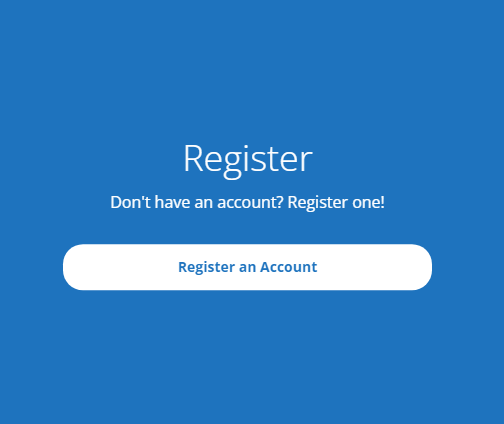
Step 2: Enter your desired username and the email address you provided to sign up. Then click register. When it’s successful, you’ll see a message:
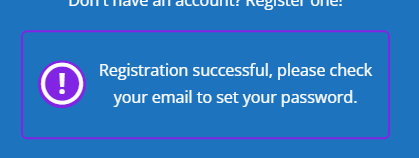
Step 3: Check your email! The subject line will say [Epona Author Academy]. If you don’t see it and you’re on gmail it may go to your “promotions tab” or as sometimes happens, you may need to check spam.
Step 4: Create your password.
Step 5: Once your password is successfully created, you can login and enroll for the course. Need that link again? You can access the free bundle here.
Now, you’re set up with the Academy so you can take any other free classes offered. This will also save your progress and allow you to download the worksheets or watch the videos again.
If you have any questions, visit the support hub and open a ticket to reach out!

